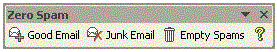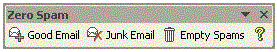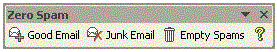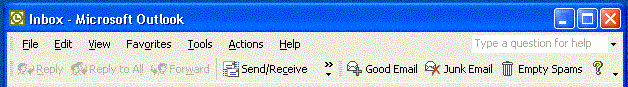Zero Spam 2.0
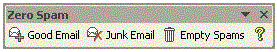
Download Now for 14-day evaluation
Buy Now. Cost only $29.95 per license.
What is Zero Spam?
Zero Spam gives you the power to intelligently and easily filter out spam emails without
writing any rule or configuration, Zero Spam is a small (less than 100kb) and efficient Microsoft Outlook 2000/XP
add-in, which automatically scans incoming emails, redirecting spam emails to a
separate folder with high accuracy and with few or no false alarms. The longer
you use, the better it performs because Zero Spam unintrusively learns from what
you do by using advanced machine learning and intelligent agent technologies.
Zero Spam also removes web bugs, scripts and other tracking objects by converting
HTML emails to plain text emails. By removing the tracking, Zero Spam significantly
reduces the future spams.
How good is Zero Spam?
We tested the algorithm behind Zero Spam on
The Great Spam Archive
with 95% accuracy to filter out spam emails.
How to install?
First download Zero Spam from
http://www.tooto.com/ZeroSpam.exe
Second close Outlook 2000/XP if it is running
Third follow the simple steps presented by the installer to complete the installation
Fourth open Outlook 2000/XP and you should see Zero Spam window,
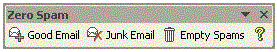
then you can drag this window and drop it to Outlook's toolbar
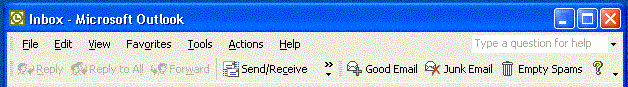
How to use?
Zero Spam scans the incoming emails and redirects the spams to the "Possible Spams"
folder. It works very well to intelligently recognize the spam emails and not spam
emails. In case it makes the mistake, you can do:
If you see a not spam email is misplaced to the "Possible Spams" folder, you can select that
email, then click "Good Email" button to bring it back to the "Inbox" folder and also have the
choice to allow the future emails from this person.
If you see a spam email is not redirected from the "Inbox" folder to the "Possible Spams"
folder, you can select the "Junk Email" button to move to the "Possible Spams" folder and
also have the choice to block the future emails from this person.
"Empty Spams" gives you a quick way to delete all the spam emails in the "Possible Spams"
folder.
Need help? Click the "?" icon.
How to un-install?
First close Outlook 2000/XP
Then go to "start" -> "All Programs" -> "Zero Spam", run "uninst" to un-install the program
Then Open Outlook 2000/XP, go to "View" -> "Toolbars" -> "Customize", then select
"Zero Spam" and click "Delete" button to remove the Zero Spam toolbar
Where to get technical support?
Send us email
How to purchase site license?
For site license, contact us
What other software do you have?
Check our other software
Copyright© 2002-2003, Tooto Technologies