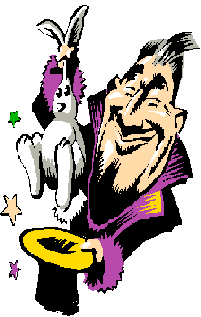|
|
Try our other products: Zero Spam, Internet Spy Hunter Zero Popup® is a registered trademark of Tooto Technologies Intelligently Kill Annoying Popup Windows Without Interfering Normal Browsing Are you tired of those annoying unsolicited pop-up windows when you're surfing the web? Now here is the solution -- Zero Popup®. What is Zero Popup®? A small, effective and intelligent anti-popup software product than can kill annoying popup windows without human intervention by using artificial intelligent and intelligent agent technologies. It also has the feature to clear Cache, Cookies, Favorites, AutoComplete Forms and Passwords, AutoComplete Web Addresses and History Where does Zero Popup® Work ? Designed for IE 4.0 or above running in Windows 9x, 2000, ME, NT and XP as a browser add-in. It is light on your system's resource and resides in system tray. It works as an add-in of IE browser and automatically starts when you start up IE browser. How
Does Zero Popup® Run ? After you
finish the installation, you can start up IE browser and you will find a
small Zero Popup® icon How is Zero Popup® Uninstalled ? First close all the IE windows. Then Go to Windows Start -> Programs -> Zero Popup, then click "uninst" to uninstall (for new installation). Or Go to Windows Start -> Setting -> Control Panel, then click Add/Remove Programs, then select Zero Popup to Remove (for old MSI installation). How much does Zero Popup® Cost ? Fully functional unregistered version for evaluation use only and you have 14-day evaluation period. You can register Zero Popup at $19.95 per copy through RegSoft.com, the registration provider for all online, phone and fax sales. After you order Zero Popup, a registration code will be sent to you. Then you can right-click the Zero Popup icon and select the register menu to enter your registration code. For Japanese users, you can get
|
Copyright © Tooto Technologies, 2002. All Rights Reserved.