|
Banner Ad Filter |
|||
| Home Features Download Registration Test Help |
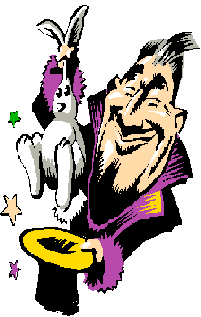 |
Intelligently Filter Intrusive Web Banner Ads, Web Bugs, Cookies to Guard your Privacy
1. Why does not Banner Ad Filter run when I start IE 5.00? The Internet Explorer 5.00 has a bug which may prevent Banner Ad Filter from automatically running when IE starts. Microsoft corrected this bug in version 5.01. The latest version of IE is always available at Microsoft's website. 2. How do I know Banner Ad Filter is active or not? If the button in IE's toolbar is 3. Why does not Banner Ad Filter show in IE's toolbar? If you have customized the toolbar, the button will not appear on the toolbar automatically. The toolbar button will be added to the choices in the Customize Toolbar dialog box and will appear if the toolbar is reset.4. I am unable to open the BannerAdFilter.msi file. What MS utility should I use to open the MSI extension? The MSI extension is opened by msiexec.exe, the standard installer on Windows 98, ME, 2000 and NT. If there is no one on you machine, you need to download and install first from Microsoft, for Windows 9x or ME, click here; for Windows 2000 or NT, click here. 5. How can I contact you for further questions? If you have any questions or need any help, please send us email. |
Copyright © Tooto Technologies, Inc. 2001. All Rights Reserved.