|
Auto Highlight |
|||
| Home Features Download Registration Test Help |
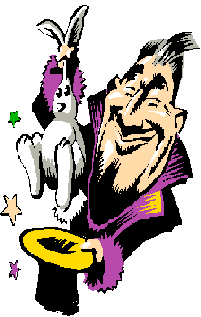 |
Intelligently Highlight Search/Content Keywords If you haven't installed before, Download Auto Highlight 1.0. When you download and unzip it, click the ZeroPopup.msi and it automatically starts the install procedure. The .msi file is opened by msiexec.exe, the standard installer on Windows 98, ME, 2000 and NT. If there is no one on you machine, you need to download and install first from Microsoft, for Windows 9x or ME, click here; for Windows 2000 or NT, click here. Size: 65KB Date: Oct 27, 2001 Format: Microsoft System Installer (.msi) Version: 1.0 |
Copyright © Tooto Technologies, 2001. All Rights Reserved.