|
Zero Popup |
|||
| Home Features Download Registration Test Help |
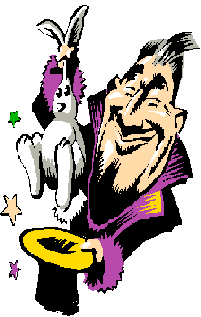 |
Intelligently Kill Annoying Popup Windows Without Interfering Normal Browsing Tip: You can press F8 to show/hide Zero Popup icon in the system tray
1. Why does not Zero Popup run when I start IE 5.00? The Internet Explorer 5.00 has a bug which may prevent Zero Popup from automatically running when IE starts. Microsoft corrected this bug in version 5.01. The latest version of IE is always available at Microsoft's website. 2. How do I know Zero Popup is active or not? If the icon in the system tray is If the icon in the system tray is 3. What can I do if Zero Popup blocks a new browser window to open in Outlook, or an Instant Message? In general Zero Popup should allow a new browser window to open when you click a link in email or chat. If it doesn't, you can always hold down the CTRL key (or the Shift key) and click on the link to bring up the new browser window. 4. How can I allow some web sites to display popup windows? Right click the Zero Popup icon and select "Blocked Popups" to "Add Link to White List" or "Add Site to White List". For example, when "http://www.xyz.com/product/index.htm" is selected, "Add Link to White List" means the full link. "Add Site to White List" means "http://www.xyz.com". -- Or -- Right click the Zero Popup icon and select "White List" to add web site allowing popup window. When you add a web site, you should specify the full name of the web site. For example, you should specify a web site as "www.xyz.com" or "investment.xyz.com" rather than simply "xyz.com". Then Zerop Popup will then have a fine filter to control the popups. 5. What kinds of Hot Keys are there? F8 -- System Tray Icon Hidden/Visible switch F9 -- Sound On/Off switch F10 -- Popup Disable/Enable switch Hold CTRL key and click a link to instantly enable a Popup 6. How is Zero Popup uninstalled? You can go to "All Programs" -> "Zero Popup" to run
"uninst" to uninstall Zero Popup. 6. How can I contact you for further questions? If you have any questions or need any help, please send us email. For Japanese users, you can get
|
Copyright © Tooto Technologies, 2002. All Rights Reserved.